The beginning of school is a busy time so I appreciate quick and easy ways to hook students on curricular topics. One engaging way to create interest without taking up a lot of prep time to introduce a topic is with Magic Movie created in iMovie.
My steps:
First gather some engaging, curious or unique images and/or videos about a topic and add them to iPad Photos album. Since my focus is history I often use primary sources. Then I open iMovie, select Magic Movie and add the album photos. Magic movie will do its “magic” and quickly create a movie putting in transitions and music saving me from lots of editing time. However I can also tweak the movie and add additional images, questions or challenges as titles. I suggest starting each class period during a unit of study by playing the instant movie to continue to build on enthusiasm and student focus throughout the topic
Here is an example I prepared using primary sources as a lesson starter on the history and engineering of the Golden Gate Bridge for a professional learning audience. Note that a screen cast recording of Apple Maps Flyover makes cameo! So easy to do!
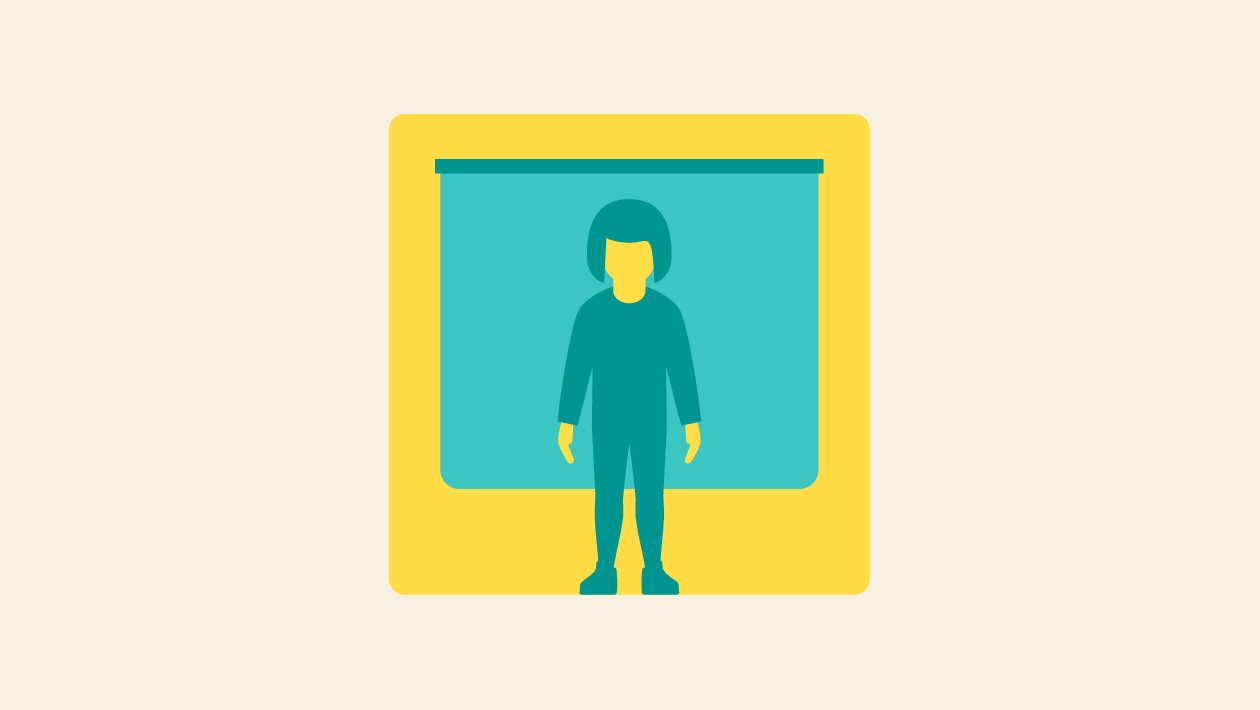







August 27, 2022 . English
English
Thank you for sharing Cheryl, this could be adapted for so many subjects.
This action is unavailable while under moderation.
This action is unavailable while under moderation.